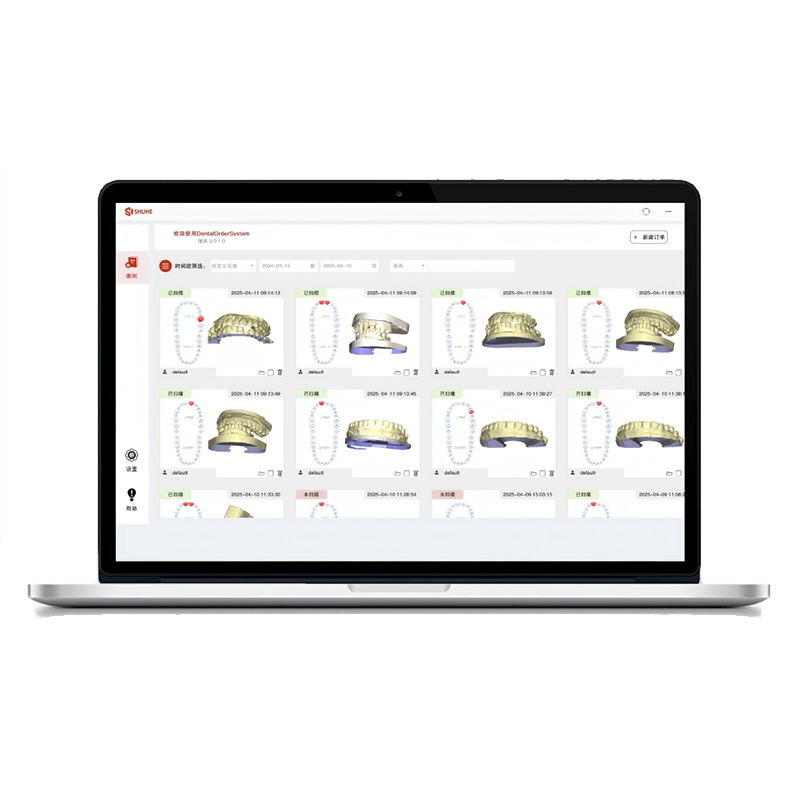-
- Intraoral Scanners
-
 IOS100
IOS100
- Lab Scanner
-
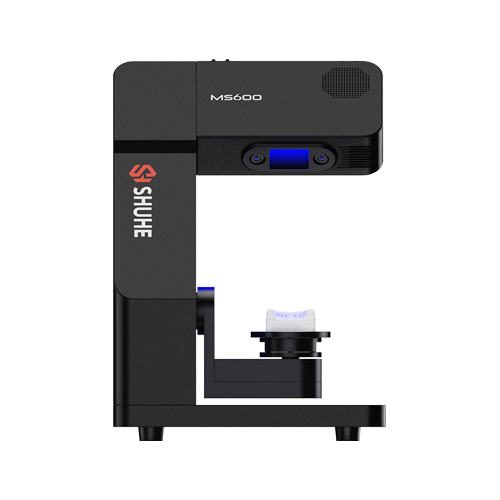 MS300+Fast, Stable-MS300+
MS300+Fast, Stable-MS300+ -
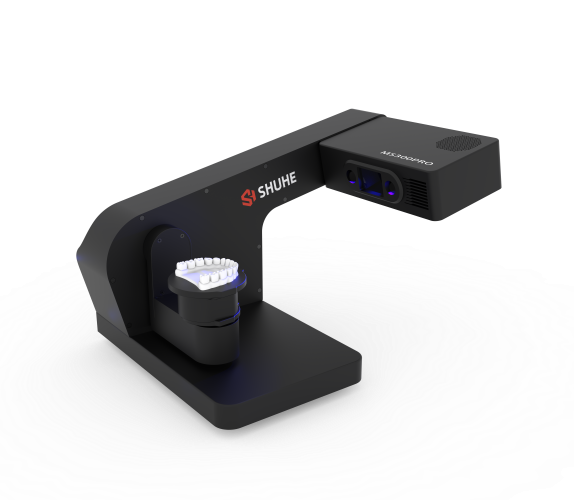 MS300PROFast, Versatile-MS300PRO
MS300PROFast, Versatile-MS300PRO -
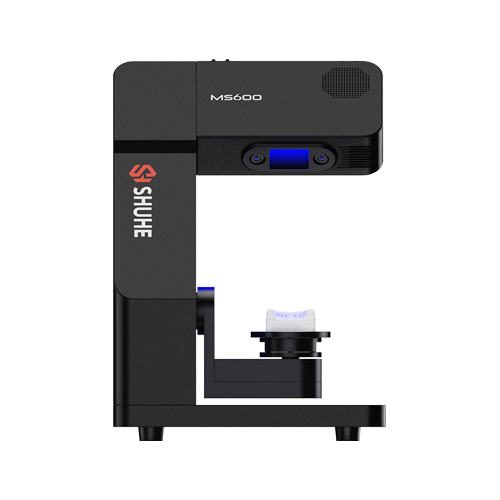 MS600Stable, Precise-MS600
MS600Stable, Precise-MS600 -
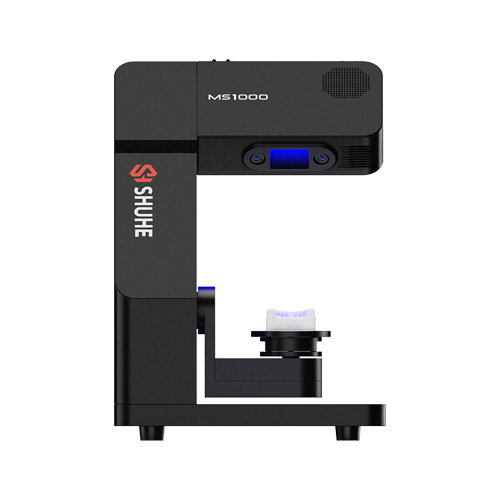 MS1000Preciser, Detaileder-MS1000
MS1000Preciser, Detaileder-MS1000
- Materials
-
 Zirconia materialZirconia material
Zirconia materialZirconia material
- Milling Machine
-
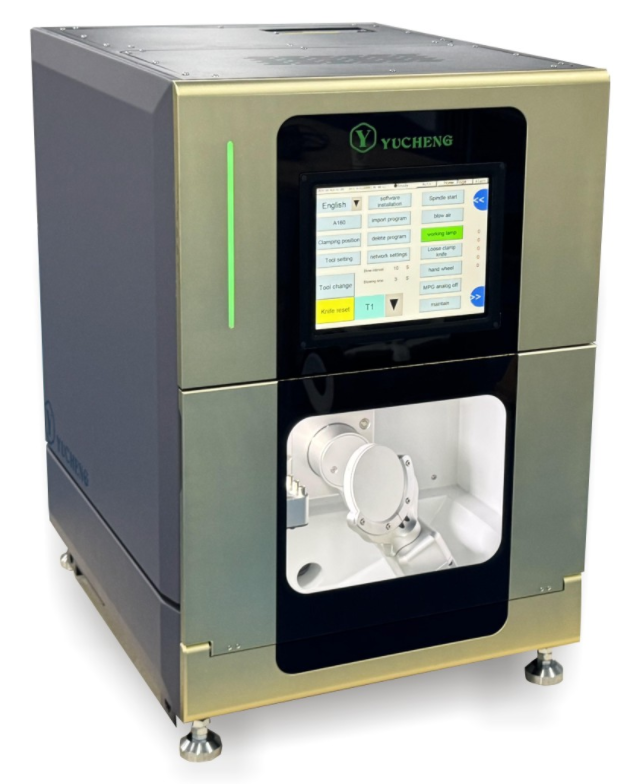 Five Axis Milling MachineDM-50、WM-50
Five Axis Milling MachineDM-50、WM-50